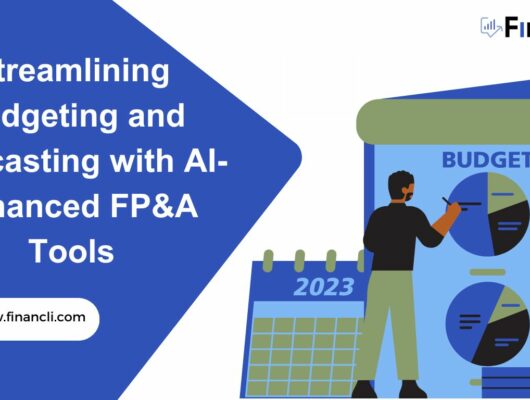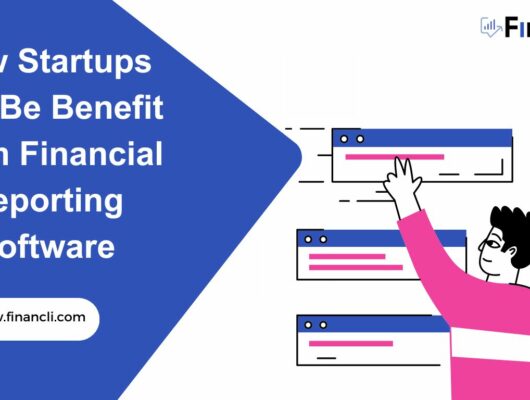The pandemic has transformed business dynamics. The significant increase in online shopping and services culture has paved the way for several small businesses to enter the global marketplace. However, a startup’s financial dynamics differ from those of large organizations. Entrepreneurs need financial reporting software to allocate and spend their limited finances intelligently.
Financial reporting software provides better insight into a business’s economic conditions, encouraging informed decision-making. There are several financial reporting software for small businesses. This article features some of the best financial reporting software to kick-start your business today.
1: Financli

If you are looking for complete, wholesome, and robust financial reporting software, Financli is the answer. Every feature of this software is designed after meticulous research and observation of the needs of a small business. From calculating the cost of the startup to keeping track of cash flow, Financli checks all boxes of a reliable business partner.
With Financli by your side, you no longer have to worry about the complexities of monetary flow and the intricacies of taxation. All you have to do is to sign up for the software and let it do the rest. Financli will be as efficient as your financial secretary or advisor, only better and more reliable.
What makes Financli better than its contenders are its on-point features. Its financial reporting software for small businesses has the most crucial components for entrepreneurs. The software neither misses any aspect nor provides unnecessary features. Users have the ultimate peace of mind of paying for precisely what they need.
Features
- Revenue estimation
- Financial forecast
- Insight into monetary health
- Startup cost calculation
- Analysis of fixed costs and loans
- Complete inventory management
- Calculation of asset value
- Loan expense calculation
- Detailed cash-flow statements
Top 3 Features
1: Calculating Startup Cost
A small business’s most crucial step is determining its starting cost. Several aspiring entrepreneurs drop the idea of setting up their dream business because they predict their costs wrong, and the numbers shown are too high.
Some end up knee-deep in debts and losses because of miscalculations. Both these situations are the repercussions of inaccurate startup cost calculations.
With Financli’s financial reporting software for small businesses, you no longer have to worry about faulty calculations. All you need is the motivation to own your business and Financli’s software. Once you are on board, it is all uphill from there.
Our software allows you to estimate how much funds you need to establish your enterprise. The only information we require is your available finances and desired business type. Then, our accurate models calculate your operational costs, loans, assets, and other vital information to help you get started.
2: Prediction of Revenues
Since small businesses have limited resources, they must stay updated with their finances and predict future business health. However, doing so is a complicated process. It is easy to know how much money you currently have, but predicting how much you will have in the future is tricky.
With Financli’s flawless system, entrepreneurs can stay updated with their current financial status and revenue projections. Likewise, business owners can make informed decisions regarding their future investments and strategies by predicting how much revenue a business will generate over a specified period.
Regular revenue projections also serve as a yardstick for investors and business stakeholders to know how your business is currently performing. Undoubtedly, investors invest money in booming or potentially profitable companies. Your financial predictions generated by this financial reporting software allow them to see how their contributions can add value for both parties.
3: Complete Cash Flow Statement
Another of Financli’s beneficial features is a regular cash flow statement. You no longer need to sift through mounds of transaction histories and orders to determine your income and expenses.
Our financial reporting software also cuts the cost of appointing an accountant who would spend hours compiling a cash flow statement.
Financli’s financial reporting software lets you have a complete transaction record in a single layout. In addition, the process is fully automated and regularly updated, giving you real-time, instant, updated access to your financial activity.
Cash flow statements are crucial for every business. However, their importance is even greater for small businesses that need to be constantly in sync with their finances to plan their future investments, plan expenses better, and focus on areas of business that would generate more revenues.
Pros
- Easy to use
- Complete financial information
- Convenient layout
- Revenue predictions
- Insight into assets enables accurate tax filing
Cons
- No free versions
- Available on desktop only
Supported platforms
- Windows
- macOS
Pricing
- 7-day free trial
- Different price plans according to current monthly revenue
Customer support
- FAQs
- Phone support
Conclusion
Financli is a financial planning and analysis software that caters to a wide range of industries and business scales. However, its exclusive financial reporting software for small businesses has put it on top of the most sought-after financial reporting software.
This financial reporting software includes all essential features that are a must-have for small businesses. The software ensures that entrepreneurs can handle their financial reporting and forecast smoothly. Therefore, it provides A to Z solutions that guide business owners at each step.
2: Quickbooks Online

Quickbooks is an accounting software that caters exclusively to the needs of small businesses. Its products and features revolve around the demands and expectations of entrepreneurs and freelancers, which makes it the top preference for small and medium enterprises.
In addition to accounting and invoicing solutions, Quickbooks Online also offers financial reporting software for small businesses to gain insight into their financial health. In addition, its mobile application lets users stay connected to their business anywhere and anytime.
Features
- Sales overview
- Customized reports
- Profit and loss statements
- Real-time business analysis
- Access for bookkeepers
- Business Insights
Top 3 Features
1: Profit and Loss Statements
Profit and loss statements, also known as income statements, are a window to a business. They are an instant analysis of how a company is performing.
Quickbooks Online presents an elaborate income statement with just a click. Users can see how well their business has been doing. They can identify their strengths and weaknesses and plan.
Since entrepreneurs and startups are already dealing with limited finances, profit-and-loss statements help them allocate their resources to areas with better potential than others. In addition, users identify lags or loopholes in their financial planning and mitigate any risks.
3: Customized Reports
With Quickbooks Online, users can generate income statements, cash flow statements, and balance sheets. All these reports provide information about the business’s financial health and activity.
However, this financial reporting software gives more power to the users. With Quickbooks Online, users can customize their reports, select which data to include in the information, and share it with their partners and stakeholders.
3: Company Insight on the Go
Quickbooks Online generates Real-time reports of business insights. Users can quickly overview their business activity over the year in simple graphs and charts.
However, what makes the software more attractive is the convenience of using it on mobile devices. Freelancers and entrepreneurs can stay updated with their progress wherever they are. In addition, with business reports available everywhere, financial statements can be shared or shown to potential investors instantly.
Pros
- Financial reporting on the go
- Easy to use
- Affordable prices
Cons
- Limited features
- Lack of professional financial reporting
- Lack of customization options
- No revenue projection
Supported platforms
- Windows
- macOS
- Android
- iOS
Pricing
Monthly plans
- Simple Start at $5.10
- Essentials at $7.80
- Plus, at $10.80
Yearly plans
- Simple Start at $152.39
- Essentials at $233.06
- Plus, at $322.70
Customer support
- Knowledge base
- FAQs
- Forums
- Chat
- Phone
Conclusion
Quickbooks Online is one of small businesses’ most famous financial reporting software. The ability to customize reports gives more power to users to create and share their reports. In addition, its affordable price plans are convenient for freelancers and entrepreneurs who can avail of professional services on a budget.
However, as software that serves the small business industry, Quickbooks Online misses out on several essentials of financial reporting. In addition, the limited features put off several potential users who wish to have an all-encompassing reporting software for their business.
3: Freshbooks

Freshbooks is another accounting and invoicing software designed for small businesses and people who want all utilities of financial aspects and its concerned features.
Freshbooks promises to-the-point financial reporting to its users with a readily comprehensible layout. In addition, the software uses color coding and visualization to explain data and figures better. These features allow freelancers to understand their business without digging deep into technical accounting or finance terms.
Freshbooks must include features of immense benefit to small businesses, such as loan calculation or calculating the cost of a startup. Without access to their inventory, users are in the dark about their stock’s current position and thus cannot plan purchases.
Features
- Dashboard reports
- Profit and loss statements
- Documented tax collection and payment
- Color-coded spendings
- Report filtering
- Exportable reports
Top Features
1: Instant Financial Reports
Freshbooks offers a convenient layout for users, so they do not have to sift through links and tabs to access their financial reports. In addition, with Freshbooks, all accounts are almost instantly available.
The financial dashboard software of Freshbooks contains all reports in one place. Users can access their cash flow statements or balance sheets with a tap. These reports can be downloaded and shared with team members and investors.
Users can access their dashboards on their mobile devices and tablets, so they do business everywhere: in their offices and on vacations.
2: Easy Taxes
Freshbooks sync all numbers effectively. With all financial information properly organized and logged, calculating taxes becomes a piece of cake. Users can conveniently access their centralized financial reports without sifting through bank statements and transaction histories to determine their taxes.
Taxes and their payments are an overwhelming process, especially for small businesses. With Freshbooks financial reporting software, users can document their paid taxes and organize all finances in one place, which makes tax filing easy and helps avoid discrepancies, which can lead to penalties.
Pros
- Mobile access
- Affordable plans
- Financial dashboard
Cons
- Lacks financial reporting features
- Issues in mobile applications
- Limited features
Supported platforms
- Windows
- macOS
- Android
- iOS
Pricing
Free trial for 30 days
Monthly plans
- Lite for $1.70
- Plus for$3
- Premium for $5.50
Yearly plans
- Lite for $137.70
- Plus for$243
- Premium for $445.50
Customizable plans for businesses with diverse needs
Customer support
- FAQs
- Knowledge base
- Chat
- Phone
Conclusion
Freshbooks is a gush of fresh air for small businesses and freelancers who wish to have financial reporting software that is easy to use and affordable. In addition, it offers a convenient layout for users to have all their financial information in one place.
Freshbooks has affordable and customizable pricing plans. The ease of adjusting price plans gives flexibility to users who can choose their relevant features and pay only for what they pick. However, since startups and freelancers have yet a lot to learn and experience, the limited features of this financial reporting software are a significant drawback.
4: Xero

Among several financial reporting software for small businesses that promise convenience and utility, Xero also promises zero hassle in composing and accessing financial reports.
For software that caters to small businesses, Xero performs well beyond its capacities. As a result, the software was declared a leader in global SaaS and cloud-enabled applications for small businesses in 2020. However, this was before more challenging competitions stepped into the market.
Xero has easy-to-access features and a combination of professional tools that have earned it a handsome reputation among freelancers and entrepreneurs.
Features
- Financial reporting
- Customizable reports
- Compare values
- Sharable reports
- Tracking categories
- Lock dates
- 1099 reports
- Search reports
Top 3 Features
1: Instant Reporting
A desirable feature of financial reporting software is that it must deliver instant reports upon request. The speed of having financial information brings immense ease and expedites the following procedures of planning and decision-making.
Xero provides this convenience to users with reports that are accessible anytime. Users can set the time they require their information and have them instantly. The ability of Xero to show reports of specified time is another feature that makes it a must-have.
Freelancers and small businesses need to access previous reports to reflect on their financial health and compare it to current scenarios. With Xero, they can avail of this feature and improve review and planning.
Not only this, users can mark sections as their favorites. So, the next time they generate financial reports, they can see their favorite metrics first.
2: Customizable Reports
Financial reports of small businesses are less detailed than those of large corporations. However, some aspects hold more value than others. Additionally, there are occasions when business owners need reports only to study a specific metric.
Xero understands all these requirements and offers the option of customizing reports and changing their layout. For example, users can rearrange rows and add or remove columns or rows to compile reports of only the required aspects.
Therefore, if a small business wants to analyze its revenues, it does not have to go through all income statements and balance sheets first. Instead, users can select revenues, arrange those rows on the top, and generate reports.
3: Comparative Calculations
Complex calculations and intimidating excel formulas are a nightmare for freelancers. Unless they are accountants or business studies students, ordinary people are not as well-versed in formulas and calculations. However, complex calculations are an integral part of financial reporting.
Xero relieves its users of complex computing to analyze business performance. The software features comparative calculations, whereby users can compare their budgets to their actual expenses. The results are presented as percentages, which is even easier for users to study and draw conclusions.
This is a good way of letting business owners know how much money has been spent in a particular area versus the estimated budget allocated. Since small businesses already have limited finances, they have to spend their resources with careful planning. The feature of comparing and calculating in Xero provides insight into spending to entrepreneurs so they can plan accordingly.
Pros
- Useful features
- Shareable reports
- Compare and calculate features
- Financial dashboard
Cons
- Glitches in application
- Problems in bank reconciliation
- Lack of efficient customer support
- Limited features
Supported platforms
- Windows
- macOS
- Android
- iOS
Pricing
- Free 30-day trial
- Currently offering 75% discount for new, US-based businesses
- Early Plan for $13 per month
- Growing Plan for $37 per month
- Established Plan at $70 per month
Customer support
- Help desk
- Chat
- Knowledge base
- FAQs
- Forums
Conclusion
Xero has extended its convenient features to a broad customer base. As a result, it earned the award of being a leader in accounting applications for small businesses. However, with solid competition now in the market, Xero may need to work harder on its features and prices to keep customers or attract new ones.
Its features and benefits have maintained its position as an excellent financial reporting software for small businesses. In addition, the price plans are affordable, and Xero has taken a step further to attract new businesses by offering discounts.
5: Zoho Books

Zoho Books is the last software on our list of financial reporting software for small businesses. Although Zoho Books is primarily accounting software, it also has financial reporting features. In addition, it is a part of the broader services offered by Zoho, such as invoices, accounting, and more.
The creators of this financial reporting software have designed it keeping in mind laypersons’ requirements and learning curve. Therefore, the layout is simple, with features arranged in an orderly, uncrowded manner to make navigation and understanding more accessible for users.
Zoho Books is available on mobile devices so small business owners can stay updated with their business everywhere. The software also offers the facility to generate taxes based on several locations, which makes it a preference for global users.
Features
- Financial dashboard
- Profit and loss statements
- Cash flow statements
- Shareable reports
- Automated scheduled reports
- Customizable reports
- Multi-region tax calculation
- Logged business activity
- Data visualization
Top 3 Features
1: Instant Financial Reports
Like its competitors, Zoho Books can generate financial reports with a single click. Users do not have to wait until the end of the month to access their financial statements. They can have their financial health displayed with a single click or tap.
The financial reporting software of Zoho Books provides profit-and-loss statements, balance sheets, and cash flow statements to users. These reports are vital determinants of business activity and progress. The easily accessible reports prompt future decisions without delays.
Additionally, such reports are an immense cost saver for users who do not have to pay for accounting services and wait for accountants to compile reports.
2: Scheduled Reports
Zoho Books takes a step further in offering ease to its users. It skips even the need to click to access a financial report. Instead, users must set the frequency with which they wish to have their financial statements before them, enter the email address, and let Zoho Books do the rest.
This financial reporting software automatically sends financial reports to the specified email address at the set time. Users can choose to have their accounts yearly, monthly, or quarterly.
With these automated reports, there are zero chances of missing out on any financial analysis. Zoho Books is a reminder for users to check their reports and see how their business is doing.
3: Financial Report Customization
Small business owners wear many hats. They perform duties as a seller and supplier, customer support representatives, and accountants, leaving little time in their hands to read never-ending reports. Zoho Books understands these concerns and offers customizable reports, so users can see what they want.
With customizable financial reports, users can prioritize their reports’ layout. Thus, the critical aspects are displayed on top, followed by other elements. Users can also edit the columns and information expressed in these reports. Individual reports sorted by customer name are also a unique feature of Zoho Books.
Pros
- Available for free to a single user
- Customizable reports
- Financial reporting
- Scheduled reports
- Mobile view
Cons
- Price plans
- Challenging to learn for new users
- Repeated screen refreshes needed
- Difficulty in migrating to and from other software
- Lack of adequate customer support
- Only email support available in the free plan
Supported platforms
- Windows
- macOS
- Android
- iOS
Pricing
Free for single users
Monthly Packages
- Standard Package for $12
- Professional Package for $24
- Premium Package for $36
- Elite Package for $129
- Ultimate Package for $249
Yearly Packages
- Standard Package for $10
- Professional Package for $20
- Premium Package for $30
- Elite Package for $100
- Ultimate Package for $200
Customer support
- Phone
- Chat
- FAQs
- Forums
- Knowledge base
Conclusion
Although Zoho is primarily accounting software, it has extended its service to the convenience of small businesses and freelancers. Since financial reporting is a crucial part of every business, Zoho Books incorporates these features to comfort its existing users and attract new ones.
Despite its efforts to provide unmatched services to its users, Zoho Books still needs to improve in certain aspects. For example, the software faces lag, and users often complain of repeatedly refreshing links to see their changes. As a result, the design team and developers need to make more effort to minimize delays and lags.
The limited support of free plans also forces users to opt for paid plans. Therefore, it is not a free plan after all.
The TakeAway
Small businesses have flourished immensely, especially after the pandemic. Even though small enterprises operate at a limited scale, their financial needs are like those of large corporations. Therefore, they need financial reporting software as much as established organizations do.
However, small enterprises and freelancers require a more focused approach to financial reporting software. Keeping in mind all these aspects and conducting a forensic analysis of all competitors, Financli is the best option.
Financli’s financial reporting software checks all boxes of essential features in an easy-to-access layout. However, the best thing about this software is the lack of customization. Yes, you read that right. Even though customizable reports seem convenient, they can cause severe concern when users miss out on crucial financial information.
Additionally, Financli caters to the needs of small businesses from its very establishment to its continuity. To learn more about our features and price plans, reach out to us today and boost your business.