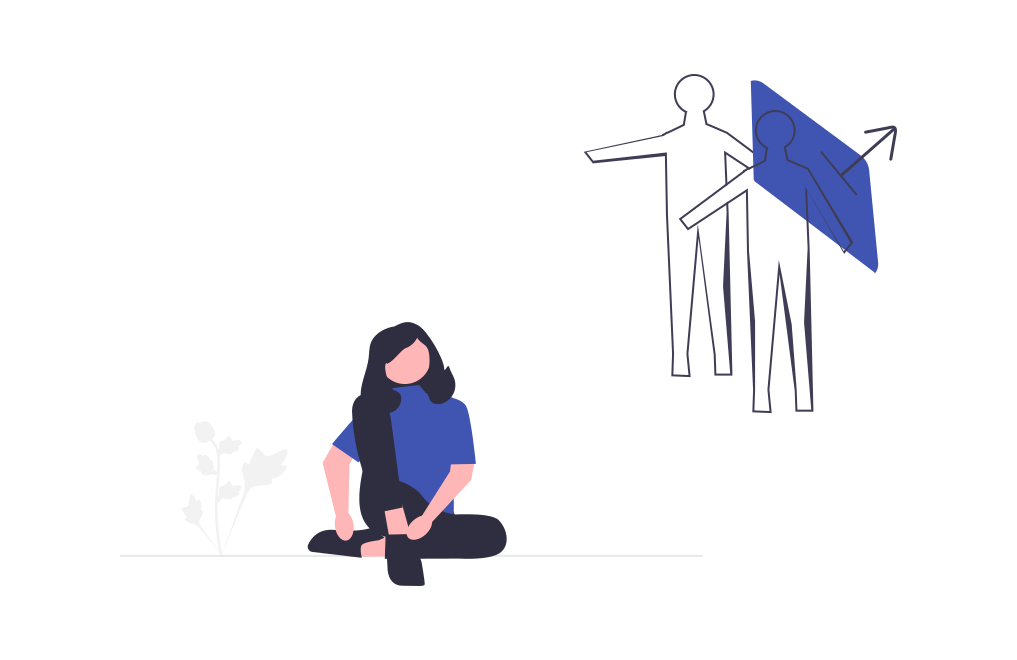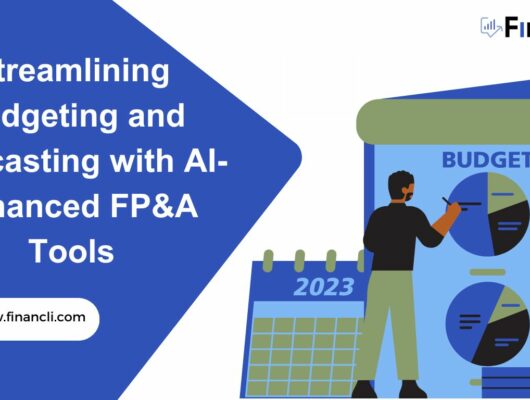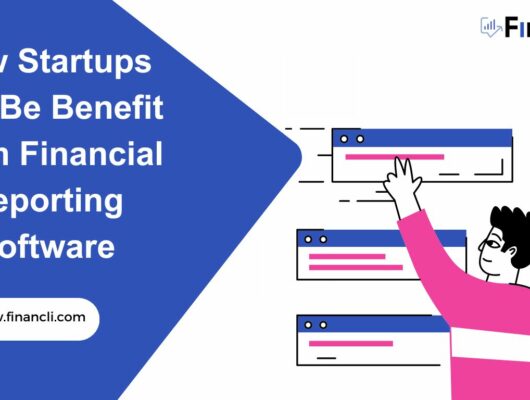Financial modeling summarizes a company’s expenses and income in a spreadsheet, then uses it to predict future performance.
Financial models are based on complex calculations. They essentially use data sources to prepare such documents as balance sheets and income statements. Then, they use this data to provide financial forecasts, which help businesses learn about the value of their venture, stock performance, and future impact.
As these tools provide data-based predictions, they help companies prepare for risk management and other eventualities well in advance.
Are you wondering why you need to use financial modeling software? Well, the reasons are many. For one thing, these tools provide businesses with a blueprint or plan. For instance, if you have a startup, you can use this tool to assess when you will make money and how much you can expect to earn in a given time.
With this clarity, you can ensure your startup survives against external pressures and maintains its momentum in the long term. Unfortunately, however, not many startups do that; it is one of the biggest reasons they flounder and fail.
In addition, financial modeling tools allow existing businesses to get a picture of their current financial status. They also provide scenario planning, growth projections, and revenue forecasts. This empowers you to take timely steps in critical areas like hiring, purchasing, or selling assets, raising capital, and more.
It helps assess the costs and profitability of new projects, which is vital for your success. It also allows you to understand the impact of external factors on your financial status and compare your performance against your competitors.
Using these platforms is a more intelligent alternative to manual spreadsheets, which are time-consuming and error-prone. These automatic tools are modern, savvy, and scalable. They do the work of a financial analyst by considering multiple scenarios and using several types of financial modeling.
With the availability of these tools, you do not have to build a model from scratch. Instead, you can rely on their intuitive functions to get insights in real-time and make smarter financial plans. Before we get to our list of the best financial modeling tools you can start using today, let’s answer your most pressing questions about financial modeling.
Top 5 Financial Modeling Platforms
Ready to explore the top financial modeling platforms? Below, we give a detailed analysis of four tools, including their key functions, pros and cons, pricing, supported platforms, and customer support options.
- Financli
- Oracle BI
- IBM Cognos Analytics
- Jirav
- Oracle Hyperion Planning
1. Financli
Financli is financial modeling software that helps businesses effectively monitor and forecast their financial performance. You can use it to track your finances, create budgets, predict cash flow, and control spending.
You can learn about your profits and expenses at a glance on the financial dashboard, which is intuitive and easy to navigate. In addition, it presents information visually in graphs and charts, thus, making complex financial data accessible to even non-experts.
Financli offers accurate financial projections based on multiple data sources. It also gives you details about financial trends, allowing you to align your business goals and decisions accordingly.
In addition, you can track your progress and identify your spending and other financial patterns through its detailed variance reports. This enables you to detect problems early on for quick resolution.
Moreover, you can learn financial ratios to assess the health of your business. Find important key ratios for your liquidity, profitability, safety, and efficiency.
You can also track your break-even through the analysis capability. In addition, cash flow statements give you complete visibility and control over your cash inflow and outflow. This empowers you to make smarter decisions about investments.
Key Features
- Depreciation And Amortization Schedule
- Inventory Analysis
- Loan Schedule
- Financial Ratios
- Financial Dashboards
- Marketing Budget
- Project Evaluation
- Revenue Forecast
- Reports
- Sales Forecast
- Scenario Manager
- Sensitivity analysis
- Variance Reports
Pros
- It is easy to use for first-time users.
- It is scalable.
- It comes with predefined templates but also offers extensive customization in its reports.
Cons
- It does not come with a free plan.
Pricing
Financli offers customized pricing plans. You can contact them to get a quote based on your business needs. In addition, you can use the seven-day trial for free before making a purchase.
Supported Platforms
- Web
Customer Support
- Email/Help Desk
- Phone Support
2. Oracle BI
Oracle BI (Business Intelligence) is financial modeling software that enables businesses to track their performance. It is a cloud-based tool, which makes it easy to access and install. As a result, companies can collect critical financial data, process it, and visualize the information through it.
Oracle BI has a powerful activity dashboard where you can add team members to ease collaboration. It offers predictive analysis, profitability analysis, and KPI measurement. You can capture data from multiple sources and the software will use it to generate accurate forecasts.
In addition, you can rely on Oracle BI for other uses, including version control, monitoring user activities, streamlining the workflow, creating custom reports, and more.
Key Features
- Profitability Analysis
- Predictive Analytics
- Ad hoc Reporting
- Dashboard
Pros
- It provides data analysis functions for multiple scenarios.
- It integrates well with external ERP software.
- The reporting feature is detailed and accurate.
Cons
- The cost of implementation is high.
- The customization of the dashboard is limited.
- Customer support can be unresponsive at times.
Pricing
Oracle BI begins its pricing at $150 per month. However, you can contact their sales department to get a custom quote.
Supported Platforms
- Web
- Mac
- Windows
- Android
- iPhone/iPad
Customer Support
- Chat
3. IBM Cognos Analytics
IBM Cognos Analytics provides business intelligence capabilities to companies of all sizes, small or enterprise. It has various pricing plans so that you can explore this tool regardless of your budget and team size.
The software uses BI functions to provide reporting, data visualization, and financial analysis. You can also use it to track your financial processes, such as spending and income. The dashboard allows clear visibility into your financial status. You can count on this tool to provide forecasting of revenue. It also provides what-if scenarios, predictive analysis, and trend analysis.
Cognos automates your workflow. It helps you plan, budget, and collaborate effectively. It has an interactive dashboard where you can add your comments and annotations. Since it integrates seamlessly with various third-party ERP systems, you can connect multiple other software to it and customize its functionality according to your requirements.
Key Features
- Dashboard
- Performance Metrics
- Scorecards
- Customizable Dashboard
- Data Connectors
- Forecasting
- Ad hoc Reporting
- Search/Filter
- Key Performance Indicators
- Visual Analytics
Pros
- It is easy to learn.
- It supports a wide range of data sources.
- The dashboard is interactive and easy to use.
Cons
- Some users find the reporting system challenging to use.
- The reporting function stops working sometimes.
- There may be issues with compatibility with different web browsers.
Pricing
IBM Cognos Analytics offers the below pricing plans:
- On Demand – $10 / month / 200 users
- On Cloud Hosted – Custom quote
- Client Hosted – Custom quote
- The On-Demand plan comes with a free 30-day trial.
Supported Platforms
- Web
- Android
- iPhone/iPad
Customer Support
- Phone Support
- Knowledge Base
- Email/Help Desk
4. Jirav
Jirav is a cloud-based financial modeling tool. It provides a dashboard, reporting, and analysis functions on a single platform. This software is meant for small and medium-sized companies and comes in handy for managing finances and forecasting revenue and growth.
In addition, it informs you about market trends. You can also integrate it with multiple third-party apps such as Salesforce and Xero to expand its functionality.
Jirav offers critical insights into sales and other trends through its quick data analysis function. This information enables businesses to make data-based decisions. The software comes with templates that you can use for different types of financial modeling.
In addition, it analyzes performance against the KPIs, ensures secure sharing of financial data, and tracks historical data. All in all, it allows businesses to learn about their current financial status and get insights into their future performance as well.
A key feature of Jirav is the safe collaboration between the finance team on the dashboard. It has access controls and permissions in place so you can allow or restrict individuals from accessing private data. Moreover, teams can access various data sources to create financial statements, including cash flow, expenses, and income statements. All of this is presented visually through the tool’s data visualization function. This facilitates comprehension internally as well as for customers, with whom you can share financial and progress reports effortlessly.
Key Features
- Budgeting/Forecasting
- Cash Flow Management
- Data Visualization
- Financial analysis and reporting
- Forecasting
- General Ledger
- Income & Balance Sheet
- KPI Monitoring
- Modeling & Simulation
- Performance Metrics
- Predictive Analytics
- Profit/Loss Statement
- Sales Forecasting
- Scenario Planning
- Trend Analysis
- Visual Analytics
Pros
- It provides the functions of reporting and forecasting on a single platform.
- Its financial dashboard is intuitive.
- The customer support is very hands-on and responsive during the implementation process and in answering queries.
Cons
- The learning curve is steep for new users.
- It can be slow at times.
- The visualization option in reports is limited.
Pricing
Jirav offers the below pricing plans:
- Starter – $500 / month
- Pro – $1000 / month
- Enterprise – Custom quote
- The Starter plan offers a 14-day free trial.
Supported Platforms
- Web
Customer Support
- Knowledge Base
- Email/Help Desk
- Chat
- Phone Support
5. Oracle Hyperion Planning
Oracle Hyperion Planning is a comprehensive software for financial modeling. It provides robust budgeting capabilities using which you can also manage your finances effectively. In addition, it uses data visualization functionality to provide you with an analysis of your financial data.
Instead of relying on complicated numbers, Oracle Hyperion delivers information in the form of graphs and charts. This visual representation of financial information facilitates quick understanding. It also has an intuitive user interface. You can navigate through it easily, pull the required financial information quickly, and make informed business decisions.
Hyperion may not support all the browsers. However, it does compute complex financial figures in a short time. It also provides comprehensive reports to forecast your financial performance. You can consider this tool for your company after exploring it further..
Key Features
- Budgeting/Forecasting
- Data Import/Export
- Data Visualization
- Financial Analysis
- Financial Reporting
- Mobile Access
- Planning Tools
- Projections
- Visual Analytics
- Workflow Management
Pros
- The user interface is interactive.
- It can consolidate several general ledgers in one place.
- It provides in-depth analysis of financial data.
Cons
- Some users find the access controls difficult to navigate
- It does not offer a free trial
- The feature to generate reports can be slow.
Pricing
- Oracle Hyperion Planning provides a custom quote based on your requirements.
Supported Platforms
- Web Windows
Customer Support
- Knowledge Base
- Email/Help Desk
- Chat
- Phone Support
Conclusion
Now that you know the benefits of financial modeling, don’t hesitate to start using them. They do not have a demanding learning curve, for the most part. They have user-friendly interfaces so you, your team, and your financial advisors can collaborate on the dashboard effectively. Some of these tools also offer free trials or plans. It is a win-win if you want to try them out before making a final purchase.
With their long list of advantages, financial modeling tools offer you an edge over your competition by promptly offering critical insights. Since you have data-driven forecasts, you can make good decisions about your business’ growth sooner rather than later. This aspect alone is crucial for your survival in the cutthroat market, no matter which industry you belong to.
So, say goodbye to manual spreadsheets and switch to financial modeling software. Start by trying out Financli for free. You can explore all its functions, including financial management, planning and analysis, and financial reporting to get a 360-degree view of your financial status and future predictions. It will help you get a headstart towards locking long-term business growth. We promise you won’t regret it!
FAQs
1. What is financial modeling in Excel?
Financial modeling in Excel refers to the tools used to generate future financial statements of a company. These statements rely on historical information and assumptions to predict a company’s fiscal performance in the future. This financial forecasting enables companies to get an overview of their
2. Why use financial modeling software instead of Excel?
Excel or any manual spreadsheet offers limited flexibility, is hard to use, and may have accuracy problems. In contrast, financial modeling software simplifies the process of financial prediction. They are easy to use and are automated for the most part.
They can generate reports automatically, requiring little manual work. Consequently, they eliminate errors and save time. You can download the reports, share them quickly and learn about your performance visually effortlessly.
3. What are the key features of financial modeling software?
The key features of financial modeling software include financial data analysis, model templates, model creation, and management. In addition, these tools also perform financial model data analysis, scenario modeling, and visualization.
Finally, security, revenue forecast, and sales forecast are essential functions this software has.
4. What are the benefits of financial modeling software?
Financial modeling software offers a crucial benefit of financial analysis that drives better decision-making for businesses. The insights provided by this software predict depreciation, appreciation, and other aspects. This allows companies to grow organically.
With this information, business owners can decide about investing in or selling their assets at the right time for optimal returns. They are also empowered to budget smartly, based on forecasts, and avoid failures down the line. In addition, it helps business owners value their companies adequately and take critical decisions based on data.