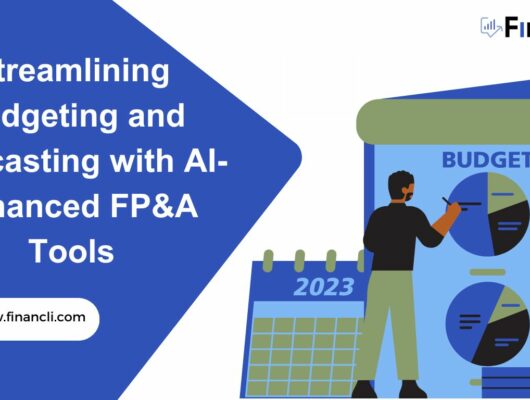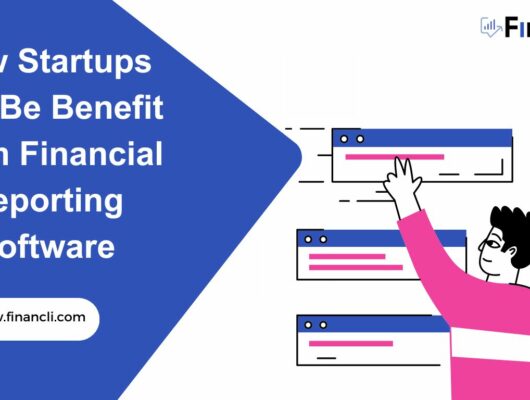Introduction
SaaS (Software as a Service) is a software delivery model where a software application is hosted by a third-party provider. It is then made available to customers over the internet on a subscription basis. In simple words, SaaS is a business model for providing services, applications, and or platforms via the Internet. People can easily avoid the complexity of managing hardware and software when they access it online.
SaaS applications are often web-based, on-demand, or hosted software. Regardless of the terminology, SaaS providers host the SaaS applications on their servers. As a result, security, accessibility, and performance of application access are all managed by the provider.
SaaS reduces the need for IT professionals to download and install software on every user’s computer thanks to its online distribution model. In addition, with SaaS, providers care for all potential technical problems, including data, middleware, servers, and storage. As a result, it streamlines corporate maintenance and support.
The Origin of SaaS
Salesforce introduced its customer relationship management (CRM) platform in 1999. This was the very first SaaS platform to be created from the ground up and saw tremendous growth. Concur, on the other hand, began by selling travel and expense software on floppy discs and CD-ROMs. Following the 2001 financial crisis, it developed a SaaS model and began selling its services online in exchange for a monthly charge.
SaaS transformed everything for tiny firms that couldn’t afford expensive software packages. Eventually, scalability became feasible and accelerated the speed and dependability of online company operations with the introduction of dependable broadband and decreasing costs.
Advantages and Disadvantages of SaaS
Like every other model, there are both advantages and disadvantages of using Software as a service:
Advantages

- SaaS is an independent platform that operates as a multi-tenant service over the web on any device, allowing users to access the service on Windows, Mac, iPhone, Android, or Linux.
- SaaS software automatically updates when new features are released. So your IT team is free of the burden of maintaining upgrades and dealing with security patching concerns.
- Cost-effectiveness: It considers all hosting and maintenance expenses, making it simpler to forecast ongoing running costs.
- SaaS companies are often PCI compliant, with some offering even higher protection for data.
- No installation, upgrades, maintenance, or server configuration is necessary, making it user-friendly.
Disadvantages

- SaaS apps have limited customization options. Since there is no one-size-fits-all solution, users will have restrictions regarding specific features, efficiency, and integrations, as provided by the vendor. On-premise systems, in comparison, offer a high level of customizability and come with various software development kits (SDKs).
- SaaS solutions include giving the third-party network operator control. These restrictions apply to the data and governance and the program, regardless of its version, upgrades, or visual appearance. The capabilities and performance of the SaaS service may need customers to modify existing data governance and security structures.
- To fulfill the required software functionality, SaaS apps’ backend data centers may need to exchange large amounts of data. Sensitive company data migration to SaaS services based on public clouds may result in decreased security and compliance and considerable costs for massive data workload migration costs.
SaaS vs. PaaS vs. IaaS
The three primary forms of cloud computing accessible today are IaaS, PaaS, and SaaS.
IaaS: IaaS exists to provide you with the most freedom possible when it comes to hosting specifically designed applications and offering a generic data center for data storage.
PaaS: To eliminate the requirement for system administration, PaaS implements itself on top of an IaaS platform. Thanks to this, you can concentrate on developing apps rather than managing infrastructure.
SaaS: SaaS provides pre-configured, out-of-the-box solutions to address specific company needs (such as a website or email). The majority of modern SaaS systems work on IaaS or PaaS platforms.
SaaS Pricing Model
Two of the most used pricing models for SaaS are the flat rate pricing model and the usage-based pricing model:
1. Flat Rate Pricing Model
Offering a single, fixed price for a given service is known as flat rate pricing. Regardless of how much time or work is required to finish, this cost remains constant.

In this regard, flat rate pricing is much like the software licensing model used before cloud infrastructure, but with the advantage of being invoiced (typically) monthly or annually. For instance, Basecamp (a software provider for team building) costs $99 a month for unlimited seats and its complete feature set.
2. Usage-Based Pricing Model
According to the usage-based pricing model, customers are charged for a good or service when using it. No matter how frequently consumers use the service, they still pay a cost under a flat subscription pricing plan. A usage-based price varies depending on how much the consumer uses. Metered services are another name for usage-based pricing.

Several cloud service providers offering software as a service (SaaS) and infrastructure as a service (IaaS) are expanding their subscription billing models to include usage-based pricing alternatives to retain their clients.
Future of SaaS
Most enterprise-level software providers, including Microsoft, Oracle, IBM, and SAP, anticipate that the following will happen when SaaS use rises:
CIOs and IT will assume new roles. IT teams must adopt a more commercial position to drive purchase choices in a broader corporate context since SaaS solutions are promoted more to business users than IT decision-makers.
Automation will take center stage, and SaaS will make it simpler for businesses to integrate virtualization technologies, such as chatbots, into their tech stacks. This results in a more simplified, speedier, and more effective client experience.
SaaS is far more adaptable and configurable for organizations than in its early iterations. This adaptability enables deeper system integration, such as smooth communication between an e-commerce platform and other software tools like IMS/OMS, PIM, and ERP.
Many firms intend to reduce their usage of commercially licensed software, which will cause the SaaS market to expand even more over the following years.
Conclusion
Homeworking is now a simple, effective, and sustainable choice thanks to SaaS solutions, which eliminate many complicated infrastructure requirements typical of on-prem software. SaaS solutions delivered through the cloud have the power to revolutionize industries. They can aid businesses in their search for a cheaper, easier-to-manage IT infrastructure. Additionally, it has the flexibility and agility to scale the software to coincide with expansion while providing data security and disaster recovery assistance.